Before Duplicati, I never used backup software that was really great. I’ve used some third party program before that didn’t quite work how you’d want it, and the build-in backup solution of Windows. Now I’ve discovered Duplicati and I don’t want to switch ever again.
Some outstanding features
Duplicati feels like a piece of software made by people who actually wish to use it yourself. There are some great features that aren’t always standard in backup software, but should be commonplace.
There’s settings to throttle the program, in both bandwidth and computing power available. These settings can also be set on a per-backup basis.
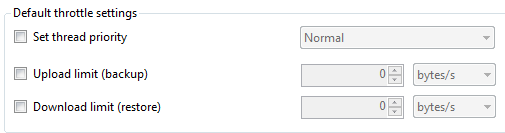
Throttle settings
Duplicati has support for almost any kind of backup location imaginable. It doesn’t matter if you want to store your backups locally, on your own remote server or in the cloud, Duplicati lets you do it all.
And maybe my favourite feature, it’s possible to create incremental backups, so only edited and new files are transferred.
Creating a simple backup (schedule)
To see what Duplicati has to offer, it’s easiest just to look at the process of creating a backup:
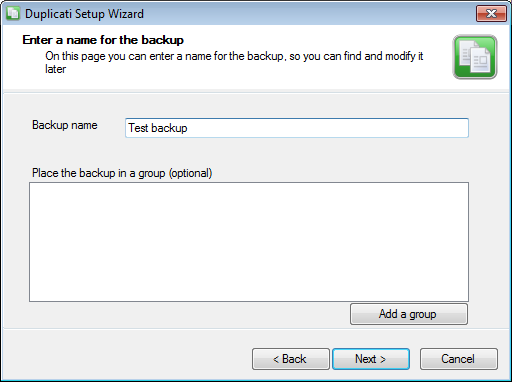
Step 1: give the backup a name.
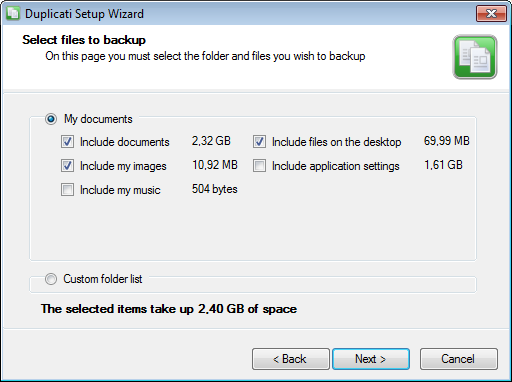
Step 2: Select which files to backup.
Note that you can give Duplicati a list of directories as well.
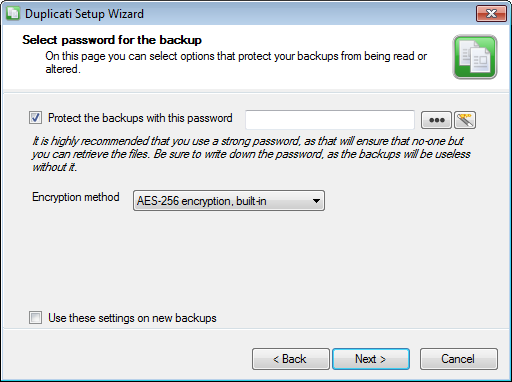
Step 3: Decide if you want to encrypt your data or not.
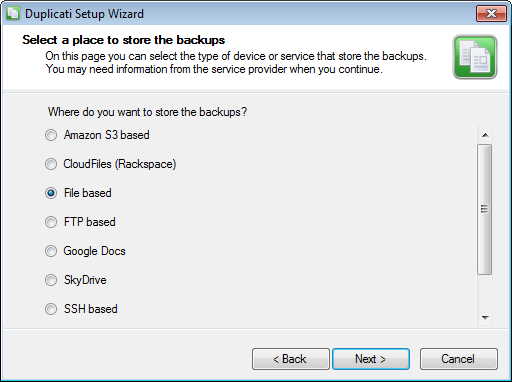
Step 4: Decide where you want to store the backup.
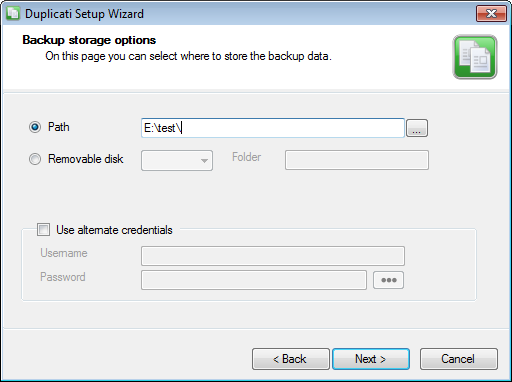
Step 5: Configure the storage options
This dialogue of course depends on the option selected in the previous screen.
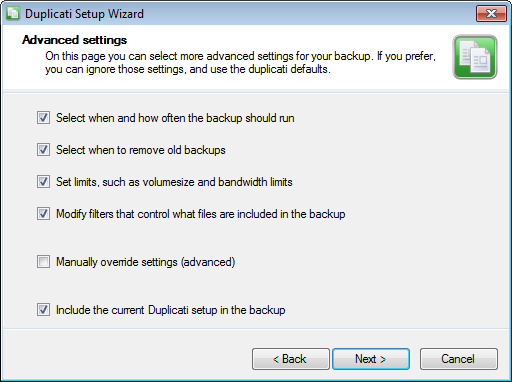
Duplicati now has all the information it needs to start backing up your data. Let’s take a look at the advanced settings.
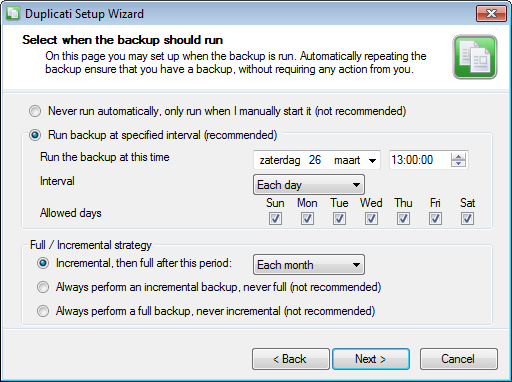
Backup schedule settings
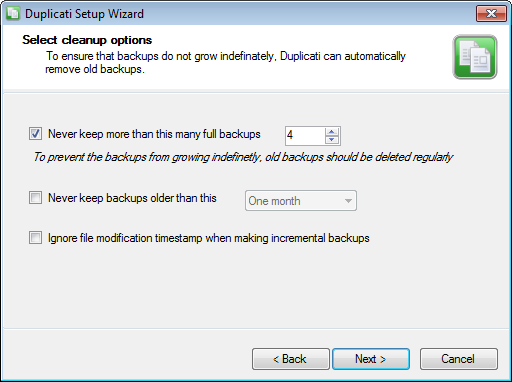
Cleanup settings
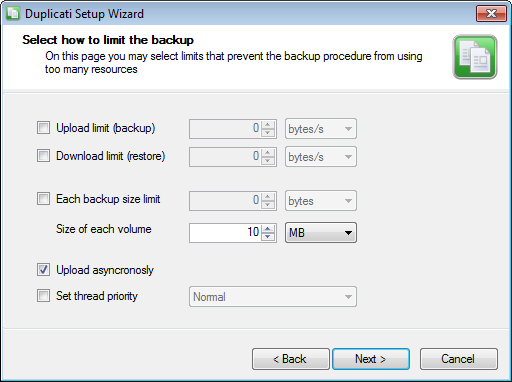
Size and throttle settings
This feature is great when working with less stable connections. In case something goes wrong, only the current archive volume has to be resent. Uploading asynchronously makes Duplicati archive the data in a random order. This ensures that files that are normally at the end of the ‘queue’, will get a bigger chance to be transferred as well when transmission is interrupted before completion..
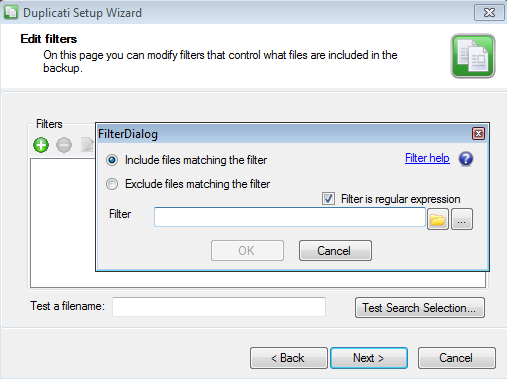
File filter settings
Only want certain filetypes from a directory? It’s possible!
How it looks in the filesystem
Here’s how the back-upped files get stored. Note that this is from my own backups, and is thus unrelated to the previous example. This backup is transferred through FTP.
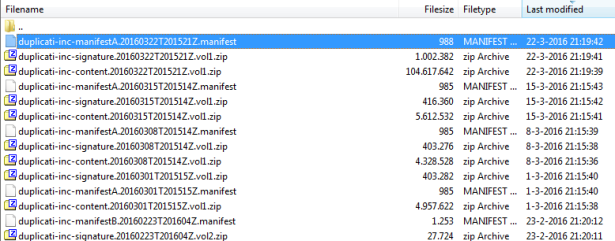
The data is stored in the content zip files, settings from Duplicati and such is stored in the signature file. The names of the content of the backup is stored in the manifest file, and looks like this:
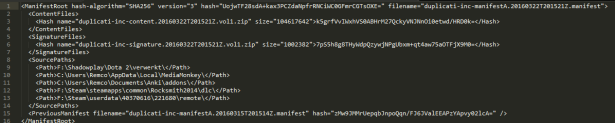
How it looks in the Duplicati
Of course, there is no need to dig through the backups to see what has been added. Duplicati allows you to read these manifest files from within the application:
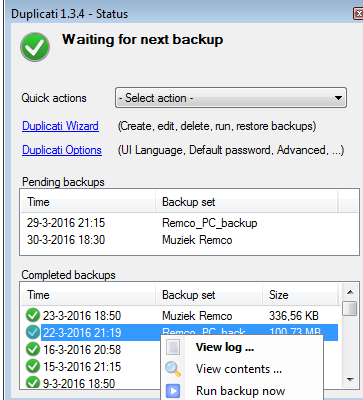

Where to get it
Duplicati is free and is available on Windows, OSX and Linux. Get it from the official website here.
